1. Goals
This imaginery application called "Chili ID" targets young adults and adults who love spicy chili peppers. The main goal of this intervention is to educate users about spicy chili peppers - about the origin, spicy levels, etc. and to help make decisions during grocery shopping.
2. About the intervention
The intervention is explained on the main page of the website - Navigate between Home/Features/Details. The video below explains how the interactions will occur.
3. Visualization
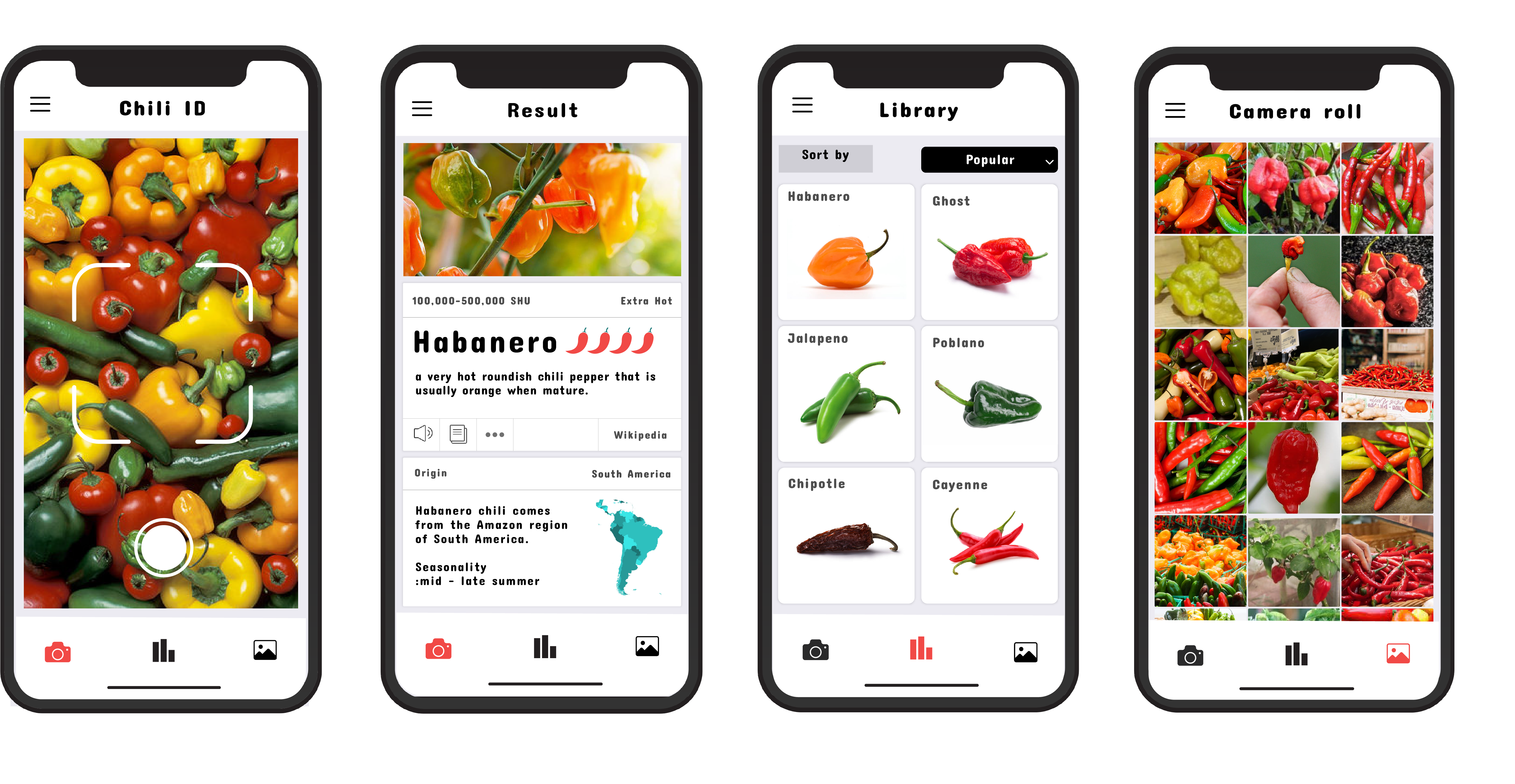 The image shows the interface I designed to educate users about chili peppers. Users will be able to toggle in between three different menus - Camera/library/camera roll - to search for information about peppers during grocery shopping. The main setting that an intervention will occur is a grocery store. However, the library tab and camera roll tab also enable the users to search about chili peppers anywhere and any time they want. The interface was designed in Adobe illustrator, and the interactions were designed in Adobe XD. I downloaded a free iPhone X/XS template for the mockup.
The image shows the interface I designed to educate users about chili peppers. Users will be able to toggle in between three different menus - Camera/library/camera roll - to search for information about peppers during grocery shopping. The main setting that an intervention will occur is a grocery store. However, the library tab and camera roll tab also enable the users to search about chili peppers anywhere and any time they want. The interface was designed in Adobe illustrator, and the interactions were designed in Adobe XD. I downloaded a free iPhone X/XS template for the mockup.
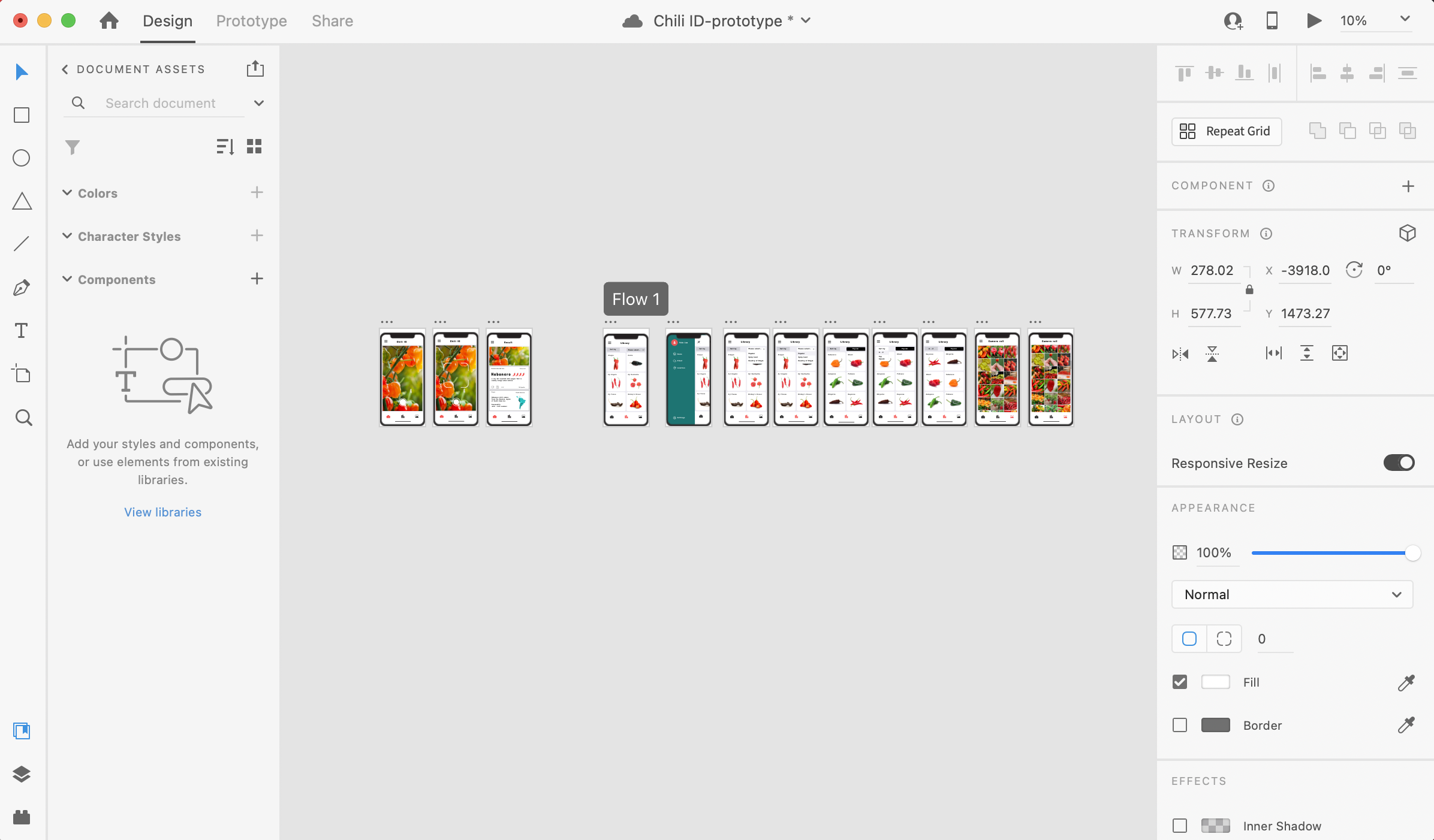
Below - is a mockup of an actual hand holding an iPhone. This is an image that shows how the interaction would look in real life.

4. Data
5. Findings
Through designing a user interface, and the feedback session in class, I learned that the visualization of an interface should be solely focused on the ease of use for the users. I also noticed that the minor shift in colour, size of the text, and the position of the tabs & menus significantly affects the user experience.
The intervention relates to my previous data story project in that it contains the majour content of the story - the different Scoville units and spicy levels, the map that locates the origin, and the popular chili peppers around the world. The role of this intervention was to effectively convey the information written on my data story. The reason why I chose to design an imaginary app was to effectively convey such data through interaction - users will naturally absorb new information through toggling different menus and tabs, directly, of their own will.